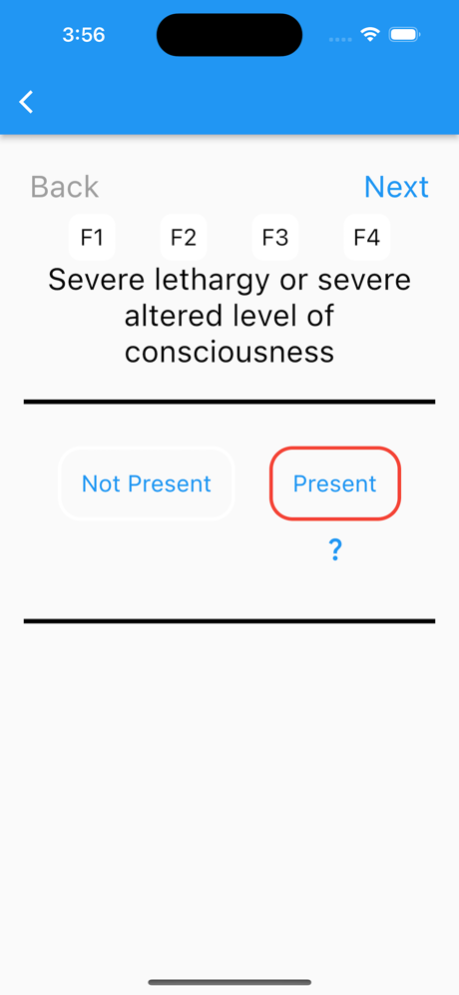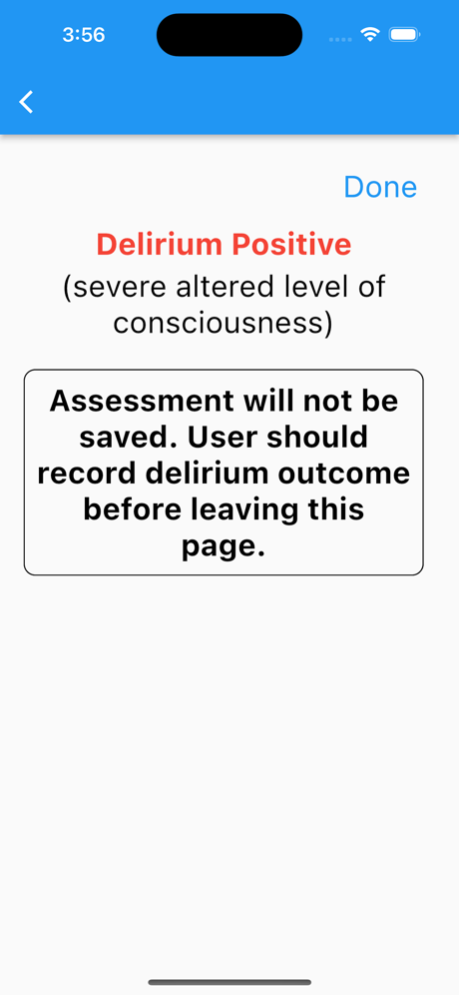UB-CAM Delirium Screen 1.1.0
Free Version
Publisher Description
The Ultra-Brief CAM (UB-CAM) is a two-step protocol that combines UB-2 items (Fick et. al., 2015;2018) and 3D-CAM (Marcantonio, et. al., 2014) items to identify the presence of delirium. Delirium is an acute, reversible confusion that is preventable and treatable. Delirium occurs in more than 25% of hospitalized older adults. Early recognition, evaluation and treatment is key to preventing complications and improving outcomes. This App is designed to be an initial screen for delirium and is not a medical diagnosis. Please see a doctor’s advice before making any medical or health care decisions. See "Comparative Implementation of a Brief App-directed Delirium Identification Protocol by Hospitalists, Nurses, and Nursing Assistants," Ann Intern Med. 2022 Jan; 175(1): 65–73 (https://www.ncbi.nlm.nih.gov/pmc/articles/PMC8938856/) and "A mobile app for delirium screening," JAMIA Open. 2021 Apr; 4(2): ooab027 (https://www.ncbi.nlm.nih.gov/pmc/articles/PMC8446432/).
Jun 9, 2023
Version 1.1.0
Improved User Interface
About UB-CAM Delirium Screen
UB-CAM Delirium Screen is a free app for iOS published in the Health & Nutrition list of apps, part of Home & Hobby.
The company that develops UB-CAM Delirium Screen is The Pennsylvania State University. The latest version released by its developer is 1.1.0.
To install UB-CAM Delirium Screen on your iOS device, just click the green Continue To App button above to start the installation process. The app is listed on our website since 2023-06-09 and was downloaded 1 times. We have already checked if the download link is safe, however for your own protection we recommend that you scan the downloaded app with your antivirus. Your antivirus may detect the UB-CAM Delirium Screen as malware if the download link is broken.
How to install UB-CAM Delirium Screen on your iOS device:
- Click on the Continue To App button on our website. This will redirect you to the App Store.
- Once the UB-CAM Delirium Screen is shown in the iTunes listing of your iOS device, you can start its download and installation. Tap on the GET button to the right of the app to start downloading it.
- If you are not logged-in the iOS appstore app, you'll be prompted for your your Apple ID and/or password.
- After UB-CAM Delirium Screen is downloaded, you'll see an INSTALL button to the right. Tap on it to start the actual installation of the iOS app.
- Once installation is finished you can tap on the OPEN button to start it. Its icon will also be added to your device home screen.